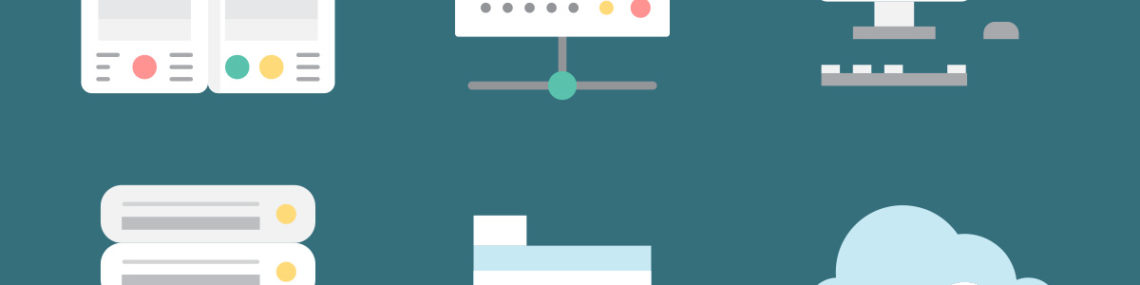No matter what CMS platform you use, backing up your website and keeping your content should be your highest priority. The benefit of having WordPress by your side is that the best free and premium WordPress backup plugins make the entire ordeal painless and efficient.
Creating regular backups of your website data not only keeps you safeguarded against any breach of security of the website or the hosting service provider. With the help of the best free and premium WordPress backup plugins, you can backup your website content and data manually, or even automate the task to ensure that your data is safe round the clock.
Best Premium WordPress Backup Plugins
VaultPress
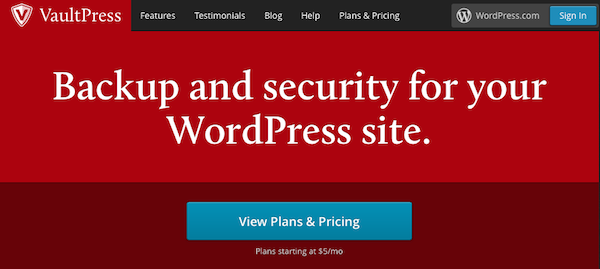
Developed by the creators of WordPress itself, VaultPress is a subscription based backup service which takes care of your entire website. Starting at $5 a month, the VaultPress plugin offers real-time backup service which refreshes every hour, with one- click restore functionality to help you recover and download the entire data of your website as a .zip file.
DownloadBackupBuddy
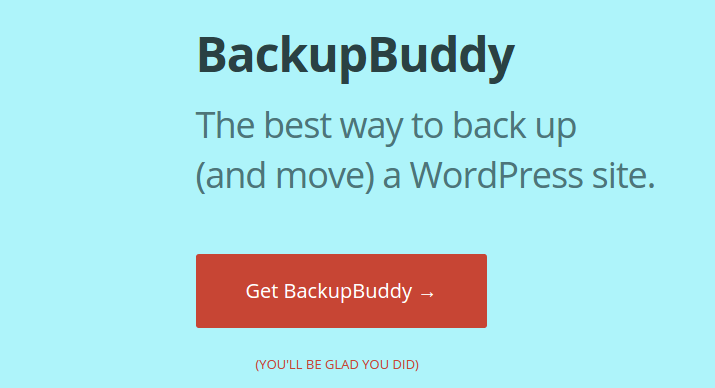
The BackupBuddy WordPress backup plugin has been created by iThemes, which delivers a one-stop backup solution for all your WordPress websites. The plugin enables you to choose between full backup and database-only backup, and provides the feature to send the backup files to several different storage locations, such as FTP, Google Drive, DropBox, Amazon S3 and its native storage client (BackupBuddy Stash) as well.
DownloadSnapshot
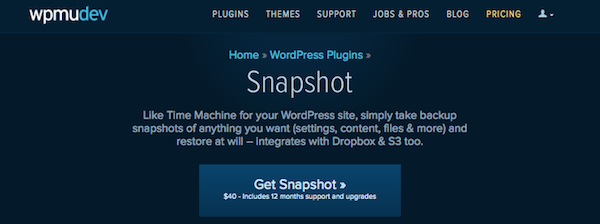
Titled as the “Time Machine for your WordPress site”, the Snapshot WordPress backup plugin enables you to take snapshots of website’s different aspects and store them wherever you need. The “Create a Snapshot” button enables you to save the current version of your website, which is saved in the database and can be restored with a single click.
DownloadblogVault
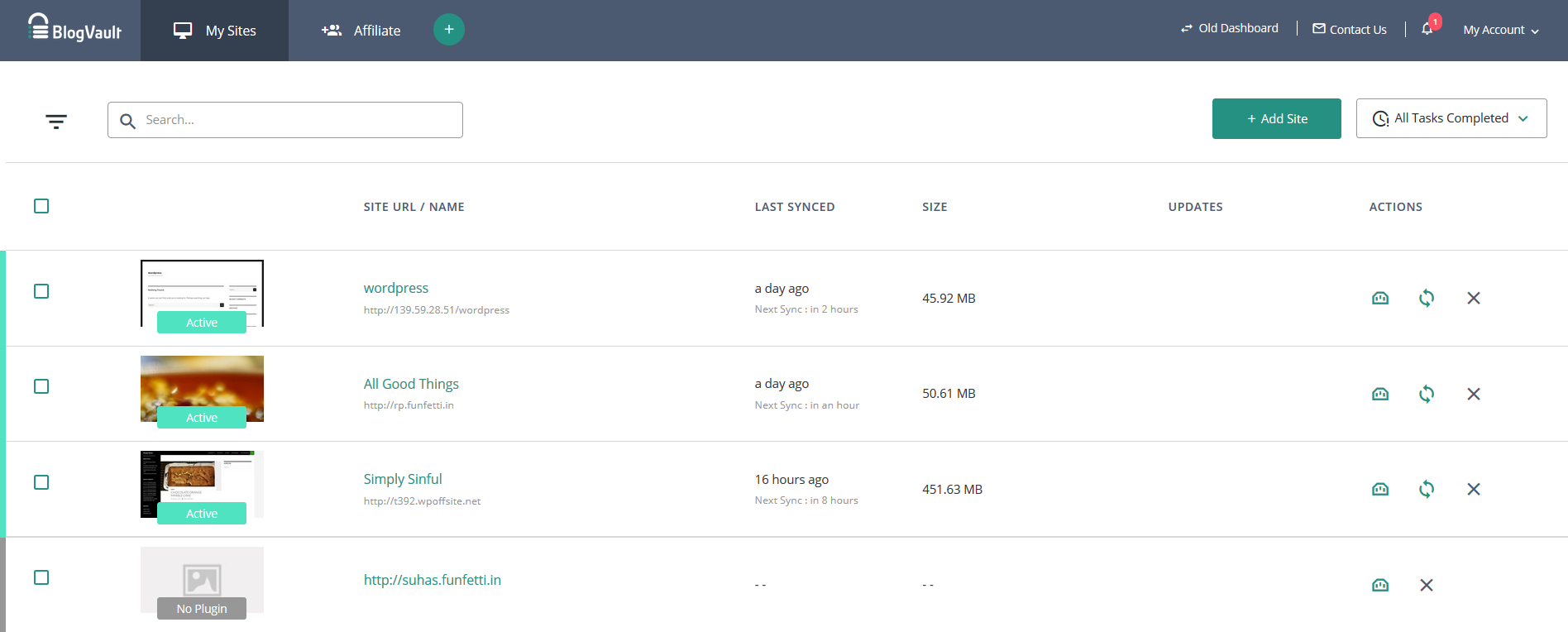
More than just a WordPress backup plugin, blogVault is revered for the added layer of security it offers for your website. The plugin is powered to help you backup and restore content based on the schedule you have fixed, along with the ability to migrate the stored content between different hosting service providers. All of this comes with .zip file compression and dedicated customer support to walk you through any issues.
DownloadWordPress Backup & Clone Master
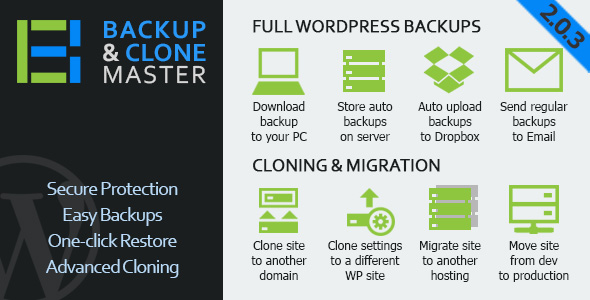
The all-in-one solution for WordPress, the WordPress Backup & Clone Master plugin restores, clones and migrates all of your content effortlessly. The plugin helps you create entire backups of the database, settings, themes, plugins and images on your website, offers a daily /weekly /monthly scheduled backup, DropBox, Google Drive and FTP-secured backup support as well.
DownloadUpdraftPlus
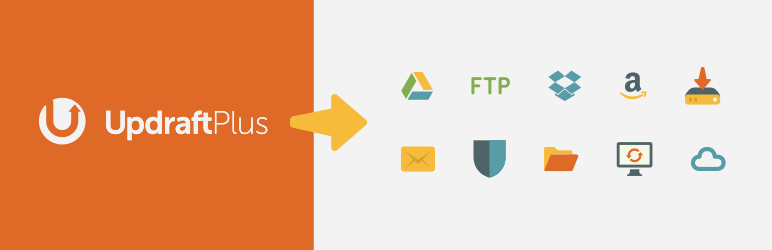
Helping to simplify the task of backing up and restoring WordPress website data for years, the UpdraftPlus plugin has been downloaded more than 500,000 times. Available as a premium as well as a free WordPress backup plugin, UpdraftPlus comes with features such as database encryption, site migration and no adverts, along with support for migration to Google Drive, RackSpace Cloud, Amazon S3, Copy and many more.
DownloadBackWPup Free

Another popular free WordPress backup plugin, BackWPup free enables you to effortlessly compress and secure your website content and store it on different hosting servers. With integrated features such as database optimization, WordPress XML export, multi-site support and database backup, the system tool sends your backups and logs via email as well.
DownloadBackUpWordPress
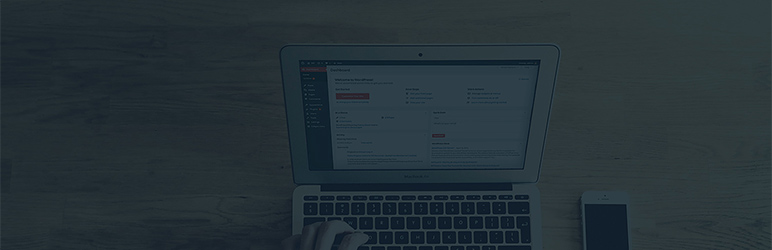
If the whole WordPress backup scene is too complicated for you to understand, the BackUp WordPress plugin will help simplify it for you. The plugin helps you create a backup of your website’s entire database, schedule the backups according to your requirements, and is compatible with Windows as well as Linux servers.
DownloadWordPress Backup to Dropbox

Dropbox has become a major player in the cloud storage service industry, and the WordPress Backup to Dropbox helps you connect your website to it. Incorporated with a scheduler which enables you to select how many times you wish to conduct regular backups, oAuth support for added security and support for 19 different languages, this is one of the most versatile WordPress backup plugins for Dropbox.
DownloadDuplicator

Primarily regarded as a data migration plugin for WordPress, Duplicator doubles up as an ideal backup tool for websites. While the plugin does not offer scheduled backups like the rest of the lot, it comes with all the basic migration, duplicated and backup options that you need to secure the data on your WordPress website.
DownloadBackup by Supsystic
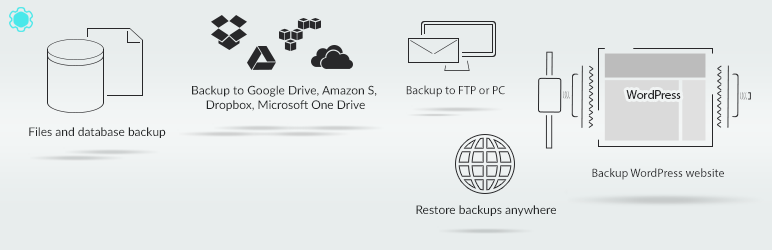
A brilliant free WordPress backup, migration and restoration tool, backup by Supsystic is as user-friendly as it is powerful. With support for hosting service such as Google Drive, Amazon S3, Dropbox and FTP, the plugin comes with presets as well as customization options to backup all of the aspects of your WordPress website with ease.
DownloadCYAN Backup

An old-timer which hasn’t received the credit it deserves, the CYAN Backup free WordPress backup plugin comes with a bunch of useful features. With all the important elements such as backup scheduling, multiple hosting services support and localization support as well, all the backup files are compressed and converted to .zip files to minimize the file size.
Download