What makes WordPress the most popular CMS in the world is its rich set of features, which can be used by the most novice web users as well as the developers. While most of the WordPress plugins are designed to minimize the development work, there are plenty of amazing free and premium WordPress developer plugins that the experts can make the best of.
These plugins have been designed to help the WordPress developers minimize the manual work, streamline processes and boost productivity. With the best free and premium WordPress developer plugins to empower your website, you can conserve your time and efforts when enriching your website.
Best Premium WordPress Developer Plugins
Hide My WP

Considered as an iron curtain against hackers and brute attacks, the Hide My WP WordPress plugin is a one-stop solution to securing your website. Not only does the plugin create a list of vulnerabilities in the website every day, but also enables notification and reporting of any bad behavior, while keeping a complete track of the attacker with their IP address.
DownloadDevKit
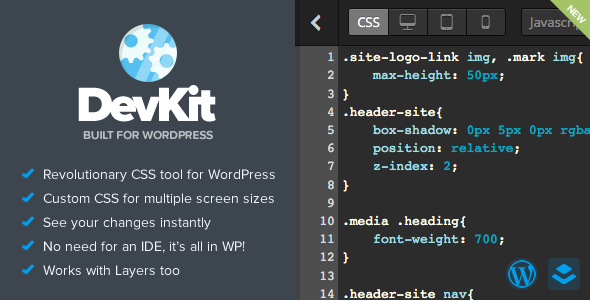
Just as the name suggests, the DevKit WordPress developer plugin is a collection of essential tools to help you save time and efforts. The plugin comes with features such as advanced CSS and JavaScript editing, multiple responsive states to test out various elements on different device layouts, enables the developer to introduce their own JavaScript, and comes with unprecedented support as well.
DownloadCookieCuttr

Whether you are developing the website for a client from Europe, or consider Europe as your main visitor source, complying with the EU Cookie Legislation is a necessity. The CookieCuttr v2 WordPress plugin comes with Google Analytics, and comes with a top bar that states a message for the visitors of the website.
DownloadDebug Bar
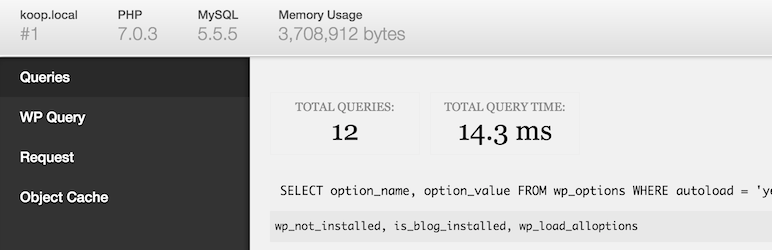
The Debug Bar WordPress plugin is an essential tool for developers, as it integrates a Debug button in the WordPress Admin menu. This plugin enables you to get a hold of viable information such as total query time, total query, cache and other debugging information which is useful during the development of your resource.
DownloadTheme Check

Maintaining and updating the theme of a website is an essential factor that many developers tend to forget. The Theme Check free WordPress developer plugin comes with the ability of automated testing, which not only helps the developer to determine the installed theme, but also highlights other factors such as the version of the theme and any updates if available.
DownloadWP Editor
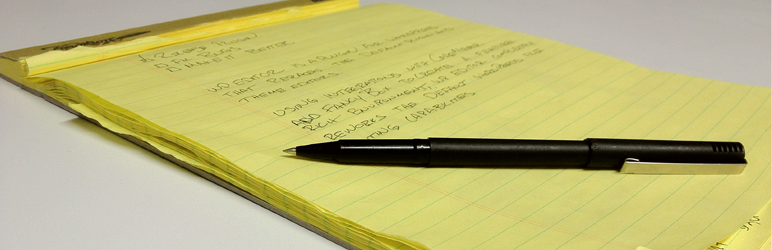
An advanced file editor which acts a replacement for the default theme and plugin editors, WP Editor works as a fantastic page/post editor as well. The plugin has been empowered with FancyBox and CodeMirror to help you edit files with ease, along with the ability to find codes effortlessly by using line wrapping and line numbers.
DownloadDeveloper
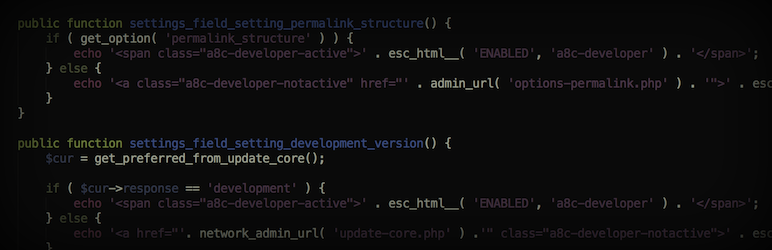
Rather than performing a particular task, the Developer free WordPress plugin acts as an assisting tool during WordPress website development. This incredibly useful plugin helps you identify the tools and resources you need to streamline your web development activities, thus helping you stay on the top all the time.
DownloadQuery Monitor
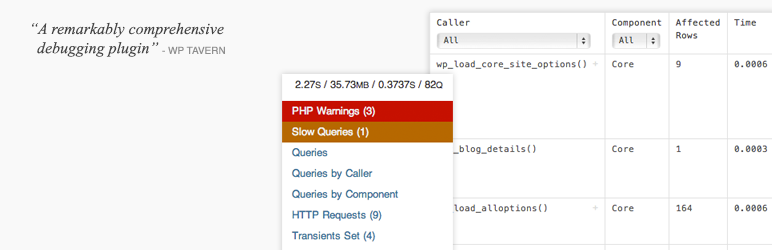
The Query Monitor free WordPress plugin has been designed to debug queries, which enables the developer to find issues with the website and fix them with ease. Equipped with a number of filters, the essential features of the plugin include identifying queries that return an error and slow queries.
DownloadWordPress Reset

Created for developers to test out all the parameters when developing a WordPress website, the WordPress Reset plugin is a kill-switch to help you format any website and its content. This plugin deletes all of the customizations that you have made to the WordPress Dashboard, but does not delete any of the files that have been uploaded to it.
DownloadUsersnap

Being a developer, receiving feedback on changes and the bugs encountered by the users and clients can be difficult to take account of. The Usersnap free WordPress plugin is the perfect tool, which displays a small widget on the sidebar and enables the users or clients to give their feedback, so you have all the bug reports collected in a single place.
DownloadMonster Widget
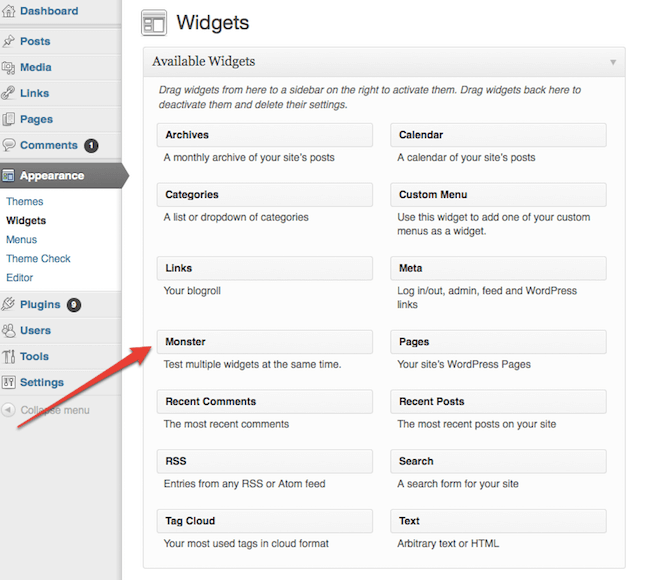
Testing out the different aspects of a WordPress theme while developing it can be crucial, and the Monster Widget plugin is here to solve that problem. Integrated with 13 various core widgets such as category widget, tag cloud and others, the plugin enables the developer to test multiple widgets at the same time.
DownloadRTL Tester

Another impressive plugin to help the developers during the testing process, RTL Tester is ideal for Right to Left text direction testing of themes and plugins. With a simple user-interface and no added clutter, this plugin simply adds a button to the WordPress admin bar, giving the super admin the power to switch the direction of the text of the website.
DownloadBrute Protect

WordPress websites are prone to brute attacks, which forces the login page of the WordPress website with various combinations of user names and passwords, until the admin panel can be accessed. The Brute Protect free WordPress plugin enables the developer to create a set of restrictions regarding multiple failed logins and IP address filtering, making your content and website safe from hackers.
DownloadUser Switching
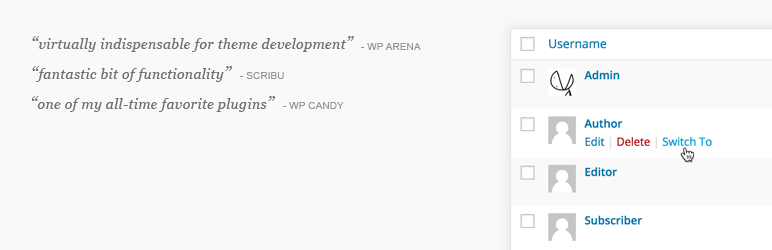
Whether it is for the maintenance of the website or during development, switching between user profiles can be annoying. The User Switching free WordPress developer plugin can be installed as a widget, and becomes an instant login portal for multiple accounts so that you don’t have to sign in and out again and again.
DownloadSimple History
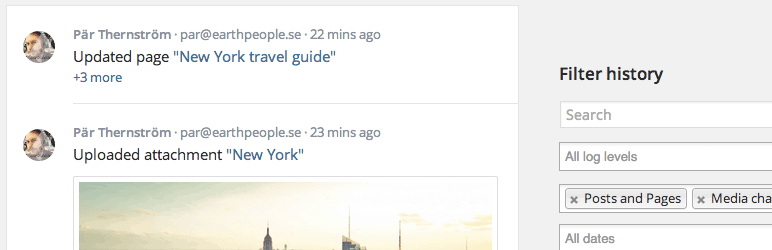
While the plugin is extremely useful for developers, the Simple History WordPress plugin is equally essential to the website admin as well. This plugin integrates into the WordPress Dashboard and displays a window, highlighting all of the changes that have been recently made, providing the user an overview of all the information, including failed user logins, new posts, pages and widget information as well.
Download
